Transport Layer Security
Verifying or Enabling
Transport Layer Security (TLS) 1.2 on your PC
What is Transport Layer Security?
Transport Layer Security (TLS) is a protocol that ensures that a connection to a remote endpoint is securely encrypted in order to provide privacy and data integrity. Fiserv web applications and application programming interface (API) connections use TLS as a key component of their security. TLS 1.2 is the most current version and is considered to be the most secure.
Why?
TLS v1.0 and v1.1 are being discontinued due to security implications. The security standard that Fiserv employs has mandated the use of Transport Layer Security (TLS) v1.2 protocol for secure app communications versus previous versions.
When?
We will be disabling the use of TLS 1.0 and 1.1 effective Monday morning, April 9, 2018 to align with the payment card industry data security standards (PCI DSS) and industry best practices. After this change, users accessing the following systems must use operating systems and browser versions that support TLS 1.2 and ensure that TLS 1.2 is enabled.
- Business Online
- Retail Online
What This Means for You:
We, as a financial institution, are required to update our security to match industry standards. Moving from Transport Layer Security (TLS) 1.0 to TLS 1.2 means that the information you give us will be even more secure than before. So, to continue accessing our Online Banking feature, you’ll need to make sure you verify or enable TLS 1.2 on your web browser or operating system. The instructions to do so are listed below. The changes that you’ll make in your browser or operating system won’t harm your computer in anyway, but if you choose not to enable TLS 1.2, then you will be unable to access our Online Banking feature beginning April 9, 2018.
How to verify or enable TLS 1.2
To prepare for this change, you will need to ensure that your PC is using operating systems and browsers that support TLS 1.2. Below is a basic TLS 1.2 compatibility chart.
| Browsers and Operating Systems | TLS 1.2 Compatibility Notes |
| Microsoft Edge | Compatible by default |
| Microsoft Internet Explorer version 11 | Compatible by default |
| Microsoft Internet Explorer Desktop versions 9 and 10 | Capable when run in Windows 7 or newer, but not enabled by default by default |
| Google Chrome version 38 and higher | Compatible by default |
| Firefox version 27 and higher | Compatible by default |
| Mac OS X 10.9 + | Compatible by default |
| Microsoft Windows 7, 8.0, 8.1 and 10 | Compatible by default |
| Microsoft XP/Vista and below | Not compatible with TLS 1.2 |
How to Verify or Enable
Transport Layer Security (TLS) 1.2
- From Internet Explorer browser, select Tools, then Internet Options.
- Click the Advanced Tab, and scroll down to the Security section until you get to the “Use TSL”.
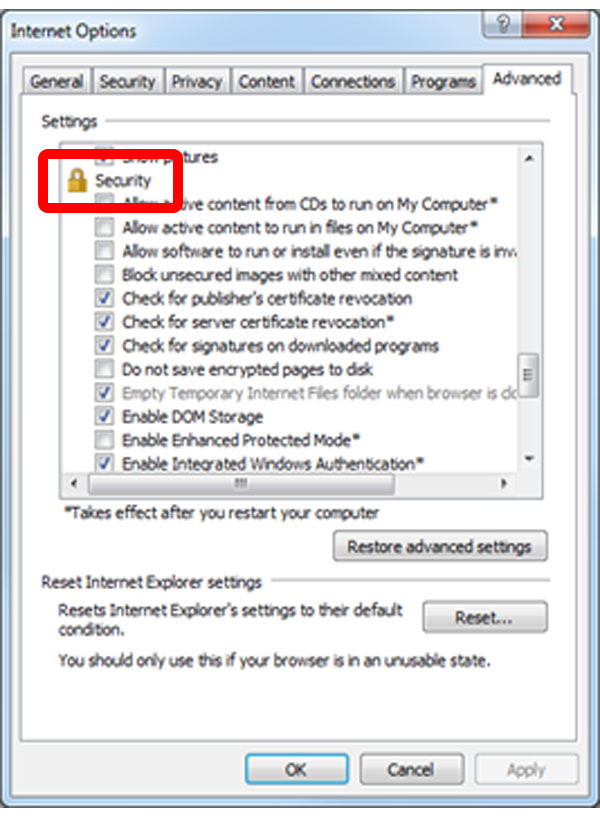
3. Ensure TLS 1.2 is checked. If not, check TLS 1.2 and select and click Apply, OK.
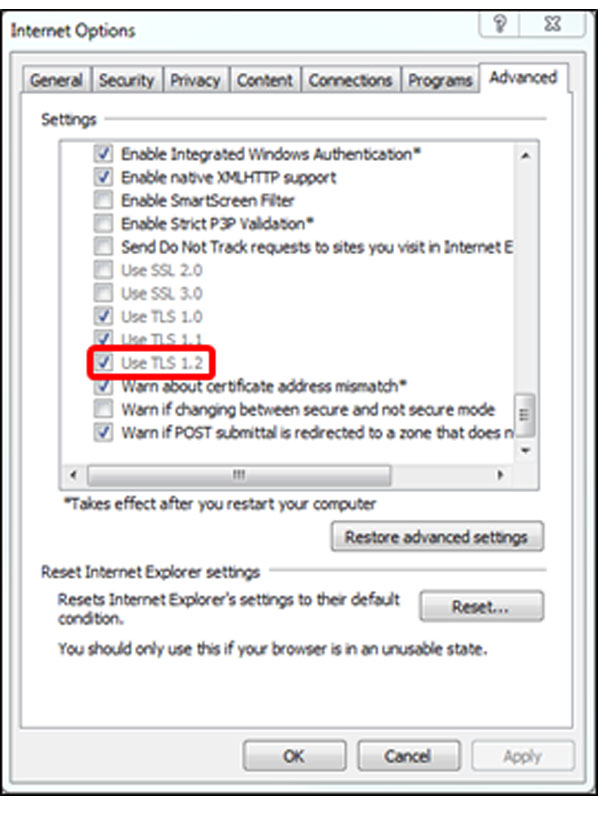
If you have questions, concerns, or need further assistance please contact us at
(812) 876-2229 during regular business hours.




